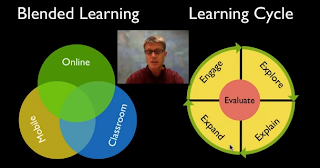Saturday, April 26, 2014
C4T #4
C4T #4 Comment #1
Royan Lee posted Important Internet and Security and Privacy Advice for Educators:An Interview with Jessy Irwin. This was an interesting post that gave you different ways to protect yourself on the internet, such as not having the same password for everything you use in the classroom or in your personal life. This is important to remember since if someone finds out your password, they could potentially get into any program that you have set up with the same password. It is also important to read the terms and conditions of programs that you are signing up for. I know I myself am guilty of not reading through the terms and conditions and just hitting okay since I think it is a program I can trust. We need to read through these terms and conditions to be sure that personal information is not going to be given out, and our identity is protected.
C4T #4 Comment #2
This week Royan Lee posted on Assessment in Technology. This was a great video to watch especially if you are uneasy about the use of technology in the classroom. Lee comments at one point that the posture of the student has changed in the classroom and then gives and image to explain. He says that if you are not used to this in the classroom it can be slightly disturbing to the teacher at first. In my opinion that Lee talks about might be one reason for why some educators are so against technology in the classroom. Students might come off as not paying attention, when in reality they are engaged and learning. I also learned about several useful technology tools called Skitch and Evernote. These are tools used to organize information in one place and can be accessed from your computer, tablet, or phone. You can even share your ideas and information with others to collaborate as a group.
C4K Summary for April
C4K #9 Rocky
This weeks C4K student was Rocky, a student in Mrs. Nua and Mr. Barks class. He posted on Fia Fia, which is a dance competition or show. The dance that his group did was called gailau. I could not find any information on gailau, but I did look up Fia Fia since I was not sure what it was. I found that they are dance shows which consist of native dances done by a group of individuals. Rocky seemed to be very proud of this group that he danced with and seems to really enjoy this activity. He wrote a very descriptive paragraph about how everyone, including himself, was acting before they went on stage. This description made the reader feel as if they were right there with him feeling the excitement of performing.
C4K #10 Akosita
This weeks C4K student was Akosita, a student in Ms. Lavakula's class. She posted on a game she played called "Cops and Robbers". This is a game that helps children to plot coordinates on a graph. Students have to determine whether to go up,down, right, or left based on numbers given to them. Akosita did a tremendous job on putting a working link as well as a screenshot on her blog. I even tried the game and enjoyed playing it since you want to try and beat your previous score.
Sunday, April 20, 2014
Blog Post #13
What did I leave out?
This week we were assigned to do a blog post on what we believe Dr. Strange should have included in our class assignments. In my opinion it would be a good idea to have a blog post on how we would use Apple products, such as the iPad, in the classroom. I know we had several assignments where we needed to use a MacBook, but we have not really covered how we would use Apple products in the classroom. For this post I am focusing more on the iPad since Baldwin County is giving many of the Elementary schools iPads for every student. At first I was thinking that it would be hard to have all your students using the iPads at the same time, so maybe they should just be used for research or working on school based games. Upon further research I found that there are many ways to use the iPads in the classroom, even for the younger students. Would you use it similar to how Ms. Kristina Kellogg used the iPads in her room? What kind of applications would you have on the iPads for your students to learn from? I mentioned a tool called Educreations in one of my earlier blog posts that makes use of the iPad to teach or reteach students concepts. This makes use of videos that can be made by their teacher, or they can find videos by another teacher. These videos are similar to watching a teacher write on a white board while explaining the topic, and these videos can be seen over and over again. Another resource that could be used with the iPads would be with the Apple TV. I think it would be a helpful tool to use in the classroom to allow students to share projects that they have created with the class. These are just a few of the possibilities I found on how to use the iPad in the classroom. How else would you use the iPad or any other Apple product in your classroom?
This week we were assigned to do a blog post on what we believe Dr. Strange should have included in our class assignments. In my opinion it would be a good idea to have a blog post on how we would use Apple products, such as the iPad, in the classroom. I know we had several assignments where we needed to use a MacBook, but we have not really covered how we would use Apple products in the classroom. For this post I am focusing more on the iPad since Baldwin County is giving many of the Elementary schools iPads for every student. At first I was thinking that it would be hard to have all your students using the iPads at the same time, so maybe they should just be used for research or working on school based games. Upon further research I found that there are many ways to use the iPads in the classroom, even for the younger students. Would you use it similar to how Ms. Kristina Kellogg used the iPads in her room? What kind of applications would you have on the iPads for your students to learn from? I mentioned a tool called Educreations in one of my earlier blog posts that makes use of the iPad to teach or reteach students concepts. This makes use of videos that can be made by their teacher, or they can find videos by another teacher. These videos are similar to watching a teacher write on a white board while explaining the topic, and these videos can be seen over and over again. Another resource that could be used with the iPads would be with the Apple TV. I think it would be a helpful tool to use in the classroom to allow students to share projects that they have created with the class. These are just a few of the possibilities I found on how to use the iPad in the classroom. How else would you use the iPad or any other Apple product in your classroom?
Wednesday, April 16, 2014
Saturday, April 12, 2014
Sunday, April 6, 2014
Blog Post #11
Chloe Woodham:
In the video Back To The Future, Mr. Brian Crosby tells us about how he gets his class of multicultural and at risk students to learn how to use project based learning. He starts off by telling us about his class and how most of his students do not know what city they live in. Crosby uses technology to gain the interest of his class. The students use laptops to connect to different students around the world. Mr. Crosby collaborated with a local university to create a balloon that would carry a camera and microphone into the different layers of the atmosphere. By doing this, students were able to see first hand the journey that the balloon made. The students were able to create the payload of the balloon and take a hands on approach to this project creating a highly motivating learning environment. They were each asked to write a story about the balloons journey from the perspective of the balloon. These stories were then posted to a class blog along with photos and videos to be shared with the world in a project called “High Hopes”. The students made stratocards with the high hopes that they had for their lives and this also allowed students around the world to post theirs as well. This project also tied into the science atmosphere with cultural and language learning. In this way, children around the world were able to share ideas and information which makes the world a smaller, more neighborly place. What we can learn from this is that teaching is not about giving students busy work and hoping that they will grasp the concepts from that work. Learning is more effective when the students are captivated by the material. We think that teaching is about making the students learn for themselves and from their peers around them. We also believe that by doing projects this allow students to be interactive with each other. By motivating students with exciting projects they will actively absorb information and retain it for life. Mr. Crosby also showed us the value of public sharing when he was able to use technology to allow a young girl with cancer to be part of his class and participate with her peers instead of being homeschooled. That is a beautiful gift and he should be applauded for not allowing that girl to be isolated.
Paul Anderson’s Blended Learning Cycle.
In this video, Mr. Anderson talks about his combination of blended learning and the learning cycle. Blended learning is a combination of online, mobile, and classroom learning. The Learning Cycle contains five key components: Engage, Explore, Explain, Expand, and Evaluate. He uses this system of learning to create his own unique learning style he names QIVERS`.Q: Question-Mr. Anderson begins each unit with a driving question about a subject matter the students are unfamiliar with. I: Investigate- he asks the students to hypothesize what they believe the answer to that question is. V: Video- he gives the students video links with instructions and information so that they can explore the subject matter independently. E: Elaboration- he then explains the subject matter and provides his class with more detailed information. R: Review- in this stage, he reviews with the students one on one to ensure the student understands the information. S: Summary quiz- he gives a quiz to evaluate the students knowledge. What we can learn from Mr. Anderson is a successful way to teach our students. His method allows students to be engrossed in the learning process. He allows them to question freely and learn why they are wrong or right. In this way, he is teaching science and how to be an independent learner at the same time.
Meagan McRae:
This week we had a collaborative group blog post assignment. My group consisted of Chloe Woodham, Brittany Sparks, and myself. The third video was entitled Making Thinking Visible, by Mark Church. In this video Church's students had watched a video the day before concerning early human beginnings. Church then had his students write simple one sentence headlines, in their small groups, to sum up what they had watched and present it to the class. At the end of the lesson Church plans on having them do this project again and discuss how the headlines have changed from the first day to the last day of the lesson. By just writing down a simple headline on a piece of paper, Church's students can see what they have learned and how their knowledge on this subject has increased. Students can then gain further insight from other students headlines through a class discussion. I believe this is a good exercise in the classroom since it is visually showing the students what they have learned over time as well as how they have adapted and changed their opinions.
The second video was entitled Sam Pane 4th Grade. This was an extremely interesting video where Pane had his students create comic strips about internet safety. Since students are going to be using technology more in the classroom, they need to know how to be safe about its use. Each student created a comic strip that incorporated themselves as well as the super hero they had created. One of the subjects covered involved not putting your personal information into a site, while another discussed the importance of using safe search engines. The super comics that the students created were very clever and well done, and the students seemed to really enjoy the project. They enjoyed sharing the comics they had created with their fellow classmates as well as seeing what other students had created. I believe this is a smart way to go about teaching this topic to students. By making the lesson interesting, teachers can teach what may other wise be a boring topic and students can have fun while learning. Along the way students are being creative, enjoying themselves, and learning about a program that they might want to use for another assignment or free time project. Pane is a perfect example of using technology in the classroom effectively and having students really be engaged and active in the classroom.
Brittany Sparks
The fifth video Project Based Learning by Dean Shareski takes the viewers into a high school classroom in Canada. The students in this high school classroom do not learn segmented subjects. Three teachers have come together to combine History, English, and Information Processing. The teachers are embedding the principles of project based learning to create a better and different learning experience for the students. Research has proven that project based learning increases the amount of engaged learners and provides an opportunity for deeper understanding of the material. These teachers use technology in their classroom to enhance student learning. The first time they tried to use project based learning it was successful but, they knew that there was room for improvement. The students in their class room are getting excited about projects they are doing. They are extremely proud of themselves. Another important part of project based learning is it gives the students a chance to use technology to bring the content to life. The teachers in this class have also realized there is more time to give students feedback right away on a project or activity.
The sixth video is Roosevelt Elementary's PBL Program . This video describes how project based learning is a different style of learning. It is a different style because it is indepth learning. PBL is integrated thematic instruction and it is based on real world problems. Teachers provide resources for students. The students then work on a project or presentation. Another important part of PBL that was addressed in this video is the students have a choice. Meaning they are giving them an opportunity to make their own decisions. In a PBL classroom a person will see students learning 2lst century skills. The students will be able to use these skills in the future. The students are learning to work independently and in groups. They are also learning how to communicate with one another, solve problems, and support one another in the classroom. PBL is self motivating and the students at Roosevelt Elementary are truly excited to learn and show what they have accomplished.
In the video Back To The Future, Mr. Brian Crosby tells us about how he gets his class of multicultural and at risk students to learn how to use project based learning. He starts off by telling us about his class and how most of his students do not know what city they live in. Crosby uses technology to gain the interest of his class. The students use laptops to connect to different students around the world. Mr. Crosby collaborated with a local university to create a balloon that would carry a camera and microphone into the different layers of the atmosphere. By doing this, students were able to see first hand the journey that the balloon made. The students were able to create the payload of the balloon and take a hands on approach to this project creating a highly motivating learning environment. They were each asked to write a story about the balloons journey from the perspective of the balloon. These stories were then posted to a class blog along with photos and videos to be shared with the world in a project called “High Hopes”. The students made stratocards with the high hopes that they had for their lives and this also allowed students around the world to post theirs as well. This project also tied into the science atmosphere with cultural and language learning. In this way, children around the world were able to share ideas and information which makes the world a smaller, more neighborly place. What we can learn from this is that teaching is not about giving students busy work and hoping that they will grasp the concepts from that work. Learning is more effective when the students are captivated by the material. We think that teaching is about making the students learn for themselves and from their peers around them. We also believe that by doing projects this allow students to be interactive with each other. By motivating students with exciting projects they will actively absorb information and retain it for life. Mr. Crosby also showed us the value of public sharing when he was able to use technology to allow a young girl with cancer to be part of his class and participate with her peers instead of being homeschooled. That is a beautiful gift and he should be applauded for not allowing that girl to be isolated.
Paul Anderson’s Blended Learning Cycle.
In this video, Mr. Anderson talks about his combination of blended learning and the learning cycle. Blended learning is a combination of online, mobile, and classroom learning. The Learning Cycle contains five key components: Engage, Explore, Explain, Expand, and Evaluate. He uses this system of learning to create his own unique learning style he names QIVERS`.Q: Question-Mr. Anderson begins each unit with a driving question about a subject matter the students are unfamiliar with. I: Investigate- he asks the students to hypothesize what they believe the answer to that question is. V: Video- he gives the students video links with instructions and information so that they can explore the subject matter independently. E: Elaboration- he then explains the subject matter and provides his class with more detailed information. R: Review- in this stage, he reviews with the students one on one to ensure the student understands the information. S: Summary quiz- he gives a quiz to evaluate the students knowledge. What we can learn from Mr. Anderson is a successful way to teach our students. His method allows students to be engrossed in the learning process. He allows them to question freely and learn why they are wrong or right. In this way, he is teaching science and how to be an independent learner at the same time.
Meagan McRae:
This week we had a collaborative group blog post assignment. My group consisted of Chloe Woodham, Brittany Sparks, and myself. The third video was entitled Making Thinking Visible, by Mark Church. In this video Church's students had watched a video the day before concerning early human beginnings. Church then had his students write simple one sentence headlines, in their small groups, to sum up what they had watched and present it to the class. At the end of the lesson Church plans on having them do this project again and discuss how the headlines have changed from the first day to the last day of the lesson. By just writing down a simple headline on a piece of paper, Church's students can see what they have learned and how their knowledge on this subject has increased. Students can then gain further insight from other students headlines through a class discussion. I believe this is a good exercise in the classroom since it is visually showing the students what they have learned over time as well as how they have adapted and changed their opinions.
The second video was entitled Sam Pane 4th Grade. This was an extremely interesting video where Pane had his students create comic strips about internet safety. Since students are going to be using technology more in the classroom, they need to know how to be safe about its use. Each student created a comic strip that incorporated themselves as well as the super hero they had created. One of the subjects covered involved not putting your personal information into a site, while another discussed the importance of using safe search engines. The super comics that the students created were very clever and well done, and the students seemed to really enjoy the project. They enjoyed sharing the comics they had created with their fellow classmates as well as seeing what other students had created. I believe this is a smart way to go about teaching this topic to students. By making the lesson interesting, teachers can teach what may other wise be a boring topic and students can have fun while learning. Along the way students are being creative, enjoying themselves, and learning about a program that they might want to use for another assignment or free time project. Pane is a perfect example of using technology in the classroom effectively and having students really be engaged and active in the classroom.
Brittany Sparks
The fifth video Project Based Learning by Dean Shareski takes the viewers into a high school classroom in Canada. The students in this high school classroom do not learn segmented subjects. Three teachers have come together to combine History, English, and Information Processing. The teachers are embedding the principles of project based learning to create a better and different learning experience for the students. Research has proven that project based learning increases the amount of engaged learners and provides an opportunity for deeper understanding of the material. These teachers use technology in their classroom to enhance student learning. The first time they tried to use project based learning it was successful but, they knew that there was room for improvement. The students in their class room are getting excited about projects they are doing. They are extremely proud of themselves. Another important part of project based learning is it gives the students a chance to use technology to bring the content to life. The teachers in this class have also realized there is more time to give students feedback right away on a project or activity.
The sixth video is Roosevelt Elementary's PBL Program . This video describes how project based learning is a different style of learning. It is a different style because it is indepth learning. PBL is integrated thematic instruction and it is based on real world problems. Teachers provide resources for students. The students then work on a project or presentation. Another important part of PBL that was addressed in this video is the students have a choice. Meaning they are giving them an opportunity to make their own decisions. In a PBL classroom a person will see students learning 2lst century skills. The students will be able to use these skills in the future. The students are learning to work independently and in groups. They are also learning how to communicate with one another, solve problems, and support one another in the classroom. PBL is self motivating and the students at Roosevelt Elementary are truly excited to learn and show what they have accomplished.
Saturday, April 5, 2014
Subscribe to:
Comments (Atom)