Sunday, May 4, 2014
Thursday, May 1, 2014
iBook Summary
This is an image from our group iBook which was a final group project for EDM 310. In this book we covered many of the tools that we used as well as what we learned. This consisted of the SMARTboard, movie book review, book trailers, as well as blog posts. The theme of the book was the movie "Cars", and in it we titled each chapter based on a car theme. We had trouble at first figuring out how to use the program, but once we got the hang of it we enjoyed creating the book.
Saturday, April 26, 2014
C4T #4
C4T #4 Comment #1
Royan Lee posted Important Internet and Security and Privacy Advice for Educators:An Interview with Jessy Irwin. This was an interesting post that gave you different ways to protect yourself on the internet, such as not having the same password for everything you use in the classroom or in your personal life. This is important to remember since if someone finds out your password, they could potentially get into any program that you have set up with the same password. It is also important to read the terms and conditions of programs that you are signing up for. I know I myself am guilty of not reading through the terms and conditions and just hitting okay since I think it is a program I can trust. We need to read through these terms and conditions to be sure that personal information is not going to be given out, and our identity is protected.
C4T #4 Comment #2
This week Royan Lee posted on Assessment in Technology. This was a great video to watch especially if you are uneasy about the use of technology in the classroom. Lee comments at one point that the posture of the student has changed in the classroom and then gives and image to explain. He says that if you are not used to this in the classroom it can be slightly disturbing to the teacher at first. In my opinion that Lee talks about might be one reason for why some educators are so against technology in the classroom. Students might come off as not paying attention, when in reality they are engaged and learning. I also learned about several useful technology tools called Skitch and Evernote. These are tools used to organize information in one place and can be accessed from your computer, tablet, or phone. You can even share your ideas and information with others to collaborate as a group.
C4K Summary for April
C4K #9 Rocky
This weeks C4K student was Rocky, a student in Mrs. Nua and Mr. Barks class. He posted on Fia Fia, which is a dance competition or show. The dance that his group did was called gailau. I could not find any information on gailau, but I did look up Fia Fia since I was not sure what it was. I found that they are dance shows which consist of native dances done by a group of individuals. Rocky seemed to be very proud of this group that he danced with and seems to really enjoy this activity. He wrote a very descriptive paragraph about how everyone, including himself, was acting before they went on stage. This description made the reader feel as if they were right there with him feeling the excitement of performing.
C4K #10 Akosita
This weeks C4K student was Akosita, a student in Ms. Lavakula's class. She posted on a game she played called "Cops and Robbers". This is a game that helps children to plot coordinates on a graph. Students have to determine whether to go up,down, right, or left based on numbers given to them. Akosita did a tremendous job on putting a working link as well as a screenshot on her blog. I even tried the game and enjoyed playing it since you want to try and beat your previous score.
Sunday, April 20, 2014
Blog Post #13
What did I leave out?
This week we were assigned to do a blog post on what we believe Dr. Strange should have included in our class assignments. In my opinion it would be a good idea to have a blog post on how we would use Apple products, such as the iPad, in the classroom. I know we had several assignments where we needed to use a MacBook, but we have not really covered how we would use Apple products in the classroom. For this post I am focusing more on the iPad since Baldwin County is giving many of the Elementary schools iPads for every student. At first I was thinking that it would be hard to have all your students using the iPads at the same time, so maybe they should just be used for research or working on school based games. Upon further research I found that there are many ways to use the iPads in the classroom, even for the younger students. Would you use it similar to how Ms. Kristina Kellogg used the iPads in her room? What kind of applications would you have on the iPads for your students to learn from? I mentioned a tool called Educreations in one of my earlier blog posts that makes use of the iPad to teach or reteach students concepts. This makes use of videos that can be made by their teacher, or they can find videos by another teacher. These videos are similar to watching a teacher write on a white board while explaining the topic, and these videos can be seen over and over again. Another resource that could be used with the iPads would be with the Apple TV. I think it would be a helpful tool to use in the classroom to allow students to share projects that they have created with the class. These are just a few of the possibilities I found on how to use the iPad in the classroom. How else would you use the iPad or any other Apple product in your classroom?
This week we were assigned to do a blog post on what we believe Dr. Strange should have included in our class assignments. In my opinion it would be a good idea to have a blog post on how we would use Apple products, such as the iPad, in the classroom. I know we had several assignments where we needed to use a MacBook, but we have not really covered how we would use Apple products in the classroom. For this post I am focusing more on the iPad since Baldwin County is giving many of the Elementary schools iPads for every student. At first I was thinking that it would be hard to have all your students using the iPads at the same time, so maybe they should just be used for research or working on school based games. Upon further research I found that there are many ways to use the iPads in the classroom, even for the younger students. Would you use it similar to how Ms. Kristina Kellogg used the iPads in her room? What kind of applications would you have on the iPads for your students to learn from? I mentioned a tool called Educreations in one of my earlier blog posts that makes use of the iPad to teach or reteach students concepts. This makes use of videos that can be made by their teacher, or they can find videos by another teacher. These videos are similar to watching a teacher write on a white board while explaining the topic, and these videos can be seen over and over again. Another resource that could be used with the iPads would be with the Apple TV. I think it would be a helpful tool to use in the classroom to allow students to share projects that they have created with the class. These are just a few of the possibilities I found on how to use the iPad in the classroom. How else would you use the iPad or any other Apple product in your classroom?
Wednesday, April 16, 2014
Saturday, April 12, 2014
Sunday, April 6, 2014
Blog Post #11
Chloe Woodham:
In the video Back To The Future, Mr. Brian Crosby tells us about how he gets his class of multicultural and at risk students to learn how to use project based learning. He starts off by telling us about his class and how most of his students do not know what city they live in. Crosby uses technology to gain the interest of his class. The students use laptops to connect to different students around the world. Mr. Crosby collaborated with a local university to create a balloon that would carry a camera and microphone into the different layers of the atmosphere. By doing this, students were able to see first hand the journey that the balloon made. The students were able to create the payload of the balloon and take a hands on approach to this project creating a highly motivating learning environment. They were each asked to write a story about the balloons journey from the perspective of the balloon. These stories were then posted to a class blog along with photos and videos to be shared with the world in a project called “High Hopes”. The students made stratocards with the high hopes that they had for their lives and this also allowed students around the world to post theirs as well. This project also tied into the science atmosphere with cultural and language learning. In this way, children around the world were able to share ideas and information which makes the world a smaller, more neighborly place. What we can learn from this is that teaching is not about giving students busy work and hoping that they will grasp the concepts from that work. Learning is more effective when the students are captivated by the material. We think that teaching is about making the students learn for themselves and from their peers around them. We also believe that by doing projects this allow students to be interactive with each other. By motivating students with exciting projects they will actively absorb information and retain it for life. Mr. Crosby also showed us the value of public sharing when he was able to use technology to allow a young girl with cancer to be part of his class and participate with her peers instead of being homeschooled. That is a beautiful gift and he should be applauded for not allowing that girl to be isolated.
Paul Anderson’s Blended Learning Cycle.
In this video, Mr. Anderson talks about his combination of blended learning and the learning cycle. Blended learning is a combination of online, mobile, and classroom learning. The Learning Cycle contains five key components: Engage, Explore, Explain, Expand, and Evaluate. He uses this system of learning to create his own unique learning style he names QIVERS`.Q: Question-Mr. Anderson begins each unit with a driving question about a subject matter the students are unfamiliar with. I: Investigate- he asks the students to hypothesize what they believe the answer to that question is. V: Video- he gives the students video links with instructions and information so that they can explore the subject matter independently. E: Elaboration- he then explains the subject matter and provides his class with more detailed information. R: Review- in this stage, he reviews with the students one on one to ensure the student understands the information. S: Summary quiz- he gives a quiz to evaluate the students knowledge. What we can learn from Mr. Anderson is a successful way to teach our students. His method allows students to be engrossed in the learning process. He allows them to question freely and learn why they are wrong or right. In this way, he is teaching science and how to be an independent learner at the same time.
Meagan McRae:
This week we had a collaborative group blog post assignment. My group consisted of Chloe Woodham, Brittany Sparks, and myself. The third video was entitled Making Thinking Visible, by Mark Church. In this video Church's students had watched a video the day before concerning early human beginnings. Church then had his students write simple one sentence headlines, in their small groups, to sum up what they had watched and present it to the class. At the end of the lesson Church plans on having them do this project again and discuss how the headlines have changed from the first day to the last day of the lesson. By just writing down a simple headline on a piece of paper, Church's students can see what they have learned and how their knowledge on this subject has increased. Students can then gain further insight from other students headlines through a class discussion. I believe this is a good exercise in the classroom since it is visually showing the students what they have learned over time as well as how they have adapted and changed their opinions.
The second video was entitled Sam Pane 4th Grade. This was an extremely interesting video where Pane had his students create comic strips about internet safety. Since students are going to be using technology more in the classroom, they need to know how to be safe about its use. Each student created a comic strip that incorporated themselves as well as the super hero they had created. One of the subjects covered involved not putting your personal information into a site, while another discussed the importance of using safe search engines. The super comics that the students created were very clever and well done, and the students seemed to really enjoy the project. They enjoyed sharing the comics they had created with their fellow classmates as well as seeing what other students had created. I believe this is a smart way to go about teaching this topic to students. By making the lesson interesting, teachers can teach what may other wise be a boring topic and students can have fun while learning. Along the way students are being creative, enjoying themselves, and learning about a program that they might want to use for another assignment or free time project. Pane is a perfect example of using technology in the classroom effectively and having students really be engaged and active in the classroom.
Brittany Sparks
The fifth video Project Based Learning by Dean Shareski takes the viewers into a high school classroom in Canada. The students in this high school classroom do not learn segmented subjects. Three teachers have come together to combine History, English, and Information Processing. The teachers are embedding the principles of project based learning to create a better and different learning experience for the students. Research has proven that project based learning increases the amount of engaged learners and provides an opportunity for deeper understanding of the material. These teachers use technology in their classroom to enhance student learning. The first time they tried to use project based learning it was successful but, they knew that there was room for improvement. The students in their class room are getting excited about projects they are doing. They are extremely proud of themselves. Another important part of project based learning is it gives the students a chance to use technology to bring the content to life. The teachers in this class have also realized there is more time to give students feedback right away on a project or activity.
The sixth video is Roosevelt Elementary's PBL Program . This video describes how project based learning is a different style of learning. It is a different style because it is indepth learning. PBL is integrated thematic instruction and it is based on real world problems. Teachers provide resources for students. The students then work on a project or presentation. Another important part of PBL that was addressed in this video is the students have a choice. Meaning they are giving them an opportunity to make their own decisions. In a PBL classroom a person will see students learning 2lst century skills. The students will be able to use these skills in the future. The students are learning to work independently and in groups. They are also learning how to communicate with one another, solve problems, and support one another in the classroom. PBL is self motivating and the students at Roosevelt Elementary are truly excited to learn and show what they have accomplished.
In the video Back To The Future, Mr. Brian Crosby tells us about how he gets his class of multicultural and at risk students to learn how to use project based learning. He starts off by telling us about his class and how most of his students do not know what city they live in. Crosby uses technology to gain the interest of his class. The students use laptops to connect to different students around the world. Mr. Crosby collaborated with a local university to create a balloon that would carry a camera and microphone into the different layers of the atmosphere. By doing this, students were able to see first hand the journey that the balloon made. The students were able to create the payload of the balloon and take a hands on approach to this project creating a highly motivating learning environment. They were each asked to write a story about the balloons journey from the perspective of the balloon. These stories were then posted to a class blog along with photos and videos to be shared with the world in a project called “High Hopes”. The students made stratocards with the high hopes that they had for their lives and this also allowed students around the world to post theirs as well. This project also tied into the science atmosphere with cultural and language learning. In this way, children around the world were able to share ideas and information which makes the world a smaller, more neighborly place. What we can learn from this is that teaching is not about giving students busy work and hoping that they will grasp the concepts from that work. Learning is more effective when the students are captivated by the material. We think that teaching is about making the students learn for themselves and from their peers around them. We also believe that by doing projects this allow students to be interactive with each other. By motivating students with exciting projects they will actively absorb information and retain it for life. Mr. Crosby also showed us the value of public sharing when he was able to use technology to allow a young girl with cancer to be part of his class and participate with her peers instead of being homeschooled. That is a beautiful gift and he should be applauded for not allowing that girl to be isolated.
Paul Anderson’s Blended Learning Cycle.
In this video, Mr. Anderson talks about his combination of blended learning and the learning cycle. Blended learning is a combination of online, mobile, and classroom learning. The Learning Cycle contains five key components: Engage, Explore, Explain, Expand, and Evaluate. He uses this system of learning to create his own unique learning style he names QIVERS`.Q: Question-Mr. Anderson begins each unit with a driving question about a subject matter the students are unfamiliar with. I: Investigate- he asks the students to hypothesize what they believe the answer to that question is. V: Video- he gives the students video links with instructions and information so that they can explore the subject matter independently. E: Elaboration- he then explains the subject matter and provides his class with more detailed information. R: Review- in this stage, he reviews with the students one on one to ensure the student understands the information. S: Summary quiz- he gives a quiz to evaluate the students knowledge. What we can learn from Mr. Anderson is a successful way to teach our students. His method allows students to be engrossed in the learning process. He allows them to question freely and learn why they are wrong or right. In this way, he is teaching science and how to be an independent learner at the same time.
Meagan McRae:
This week we had a collaborative group blog post assignment. My group consisted of Chloe Woodham, Brittany Sparks, and myself. The third video was entitled Making Thinking Visible, by Mark Church. In this video Church's students had watched a video the day before concerning early human beginnings. Church then had his students write simple one sentence headlines, in their small groups, to sum up what they had watched and present it to the class. At the end of the lesson Church plans on having them do this project again and discuss how the headlines have changed from the first day to the last day of the lesson. By just writing down a simple headline on a piece of paper, Church's students can see what they have learned and how their knowledge on this subject has increased. Students can then gain further insight from other students headlines through a class discussion. I believe this is a good exercise in the classroom since it is visually showing the students what they have learned over time as well as how they have adapted and changed their opinions.
The second video was entitled Sam Pane 4th Grade. This was an extremely interesting video where Pane had his students create comic strips about internet safety. Since students are going to be using technology more in the classroom, they need to know how to be safe about its use. Each student created a comic strip that incorporated themselves as well as the super hero they had created. One of the subjects covered involved not putting your personal information into a site, while another discussed the importance of using safe search engines. The super comics that the students created were very clever and well done, and the students seemed to really enjoy the project. They enjoyed sharing the comics they had created with their fellow classmates as well as seeing what other students had created. I believe this is a smart way to go about teaching this topic to students. By making the lesson interesting, teachers can teach what may other wise be a boring topic and students can have fun while learning. Along the way students are being creative, enjoying themselves, and learning about a program that they might want to use for another assignment or free time project. Pane is a perfect example of using technology in the classroom effectively and having students really be engaged and active in the classroom.
Brittany Sparks
The fifth video Project Based Learning by Dean Shareski takes the viewers into a high school classroom in Canada. The students in this high school classroom do not learn segmented subjects. Three teachers have come together to combine History, English, and Information Processing. The teachers are embedding the principles of project based learning to create a better and different learning experience for the students. Research has proven that project based learning increases the amount of engaged learners and provides an opportunity for deeper understanding of the material. These teachers use technology in their classroom to enhance student learning. The first time they tried to use project based learning it was successful but, they knew that there was room for improvement. The students in their class room are getting excited about projects they are doing. They are extremely proud of themselves. Another important part of project based learning is it gives the students a chance to use technology to bring the content to life. The teachers in this class have also realized there is more time to give students feedback right away on a project or activity.
The sixth video is Roosevelt Elementary's PBL Program . This video describes how project based learning is a different style of learning. It is a different style because it is indepth learning. PBL is integrated thematic instruction and it is based on real world problems. Teachers provide resources for students. The students then work on a project or presentation. Another important part of PBL that was addressed in this video is the students have a choice. Meaning they are giving them an opportunity to make their own decisions. In a PBL classroom a person will see students learning 2lst century skills. The students will be able to use these skills in the future. The students are learning to work independently and in groups. They are also learning how to communicate with one another, solve problems, and support one another in the classroom. PBL is self motivating and the students at Roosevelt Elementary are truly excited to learn and show what they have accomplished.
Saturday, April 5, 2014
Monday, March 31, 2014
C4K March
C4K #6 Meliana
This weeks C4K student was Meliana. She posted a fitness picture as well as a video explaining her fitness picture. Meliana's teacher likes the students to make a picture to go with the story that they tell on their video. I believe this is a great way to incorporate not one but two types of technology into the classroom. The students have to use a particular program to make their pictures and then have to record their videos and post them. The students seem really excited to be doing this, and according to Meliana's teacher the students love being able to share what they have done with other people. I let Meliana know that she did a good job not only on her fitness picture but also her video.
C4K #7 Jacob
This weeks C4K student was Jacob, a student in Mr. Barks and Mrs. Nua's class. He did a journal entry post as a soldier in the Boer War. There were three journal entries listed and each depicted what life for a soldier would have been like. Jacob did a very good job placing himself in the shoes of a soldier. He discussed what the food was like, the scenes he would have seen, as well as how they had pay for their rations. I really enjoyed his post and I believe it was very well written. Jacob even included a picture that he had made which had his face cropped in the place of a soldiers face.
C4K #8 Sapphire
This weeks C4K student was Sapphire, a student in Ms. Squires class. Sapphire did a post entitled Sapphire my bio poem. She posted two biography poems both describing herself, her likes, and her dislikes. Each poem offered the reader more information about what Sapphire liked, what she was afraid of, and who she was. I told Sapphire that I remember doing these in both high school and middle school English classes. I also told her that she did a very good job on both her biography poems.
This weeks C4K student was Meliana. She posted a fitness picture as well as a video explaining her fitness picture. Meliana's teacher likes the students to make a picture to go with the story that they tell on their video. I believe this is a great way to incorporate not one but two types of technology into the classroom. The students have to use a particular program to make their pictures and then have to record their videos and post them. The students seem really excited to be doing this, and according to Meliana's teacher the students love being able to share what they have done with other people. I let Meliana know that she did a good job not only on her fitness picture but also her video.
C4K #7 Jacob
This weeks C4K student was Jacob, a student in Mr. Barks and Mrs. Nua's class. He did a journal entry post as a soldier in the Boer War. There were three journal entries listed and each depicted what life for a soldier would have been like. Jacob did a very good job placing himself in the shoes of a soldier. He discussed what the food was like, the scenes he would have seen, as well as how they had pay for their rations. I really enjoyed his post and I believe it was very well written. Jacob even included a picture that he had made which had his face cropped in the place of a soldiers face.
C4K #8 Sapphire
This weeks C4K student was Sapphire, a student in Ms. Squires class. Sapphire did a post entitled Sapphire my bio poem. She posted two biography poems both describing herself, her likes, and her dislikes. Each poem offered the reader more information about what Sapphire liked, what she was afraid of, and who she was. I told Sapphire that I remember doing these in both high school and middle school English classes. I also told her that she did a very good job on both her biography poems.
C4T # 3 Ken Halla
C4T #3 Comment #1
Ken Halla is a high school history teacher, and this week on his blog he posted The College Application Process. This post had a video ,as well as a link from where the video came from, that would be useful for teachers in high school grade levels to view. It discussed the college application process and admission process. Teachers would benefit from viewing this video to inform their students about what colleges are looking for. I know when I was in high school it would have been beneficial to have my teachers know this information and be able to guide me.
C4T Comment #2
This week on Ken Halla's blog he posted a video on how to edit YouTube videos. Halla was planning on using YouTube to have his students create a video to go with their family immigrant project. Since his students all have YouTube accounts set up, this will be a good tool for him to use to have his students produce these videos. I was not aware that YouTube was also a video editing tool until I viewed this post. It seems to be very user friendly and I believe it will be a good tool for not only Halla's students, but for myself as well.
Ken Halla is a high school history teacher, and this week on his blog he posted The College Application Process. This post had a video ,as well as a link from where the video came from, that would be useful for teachers in high school grade levels to view. It discussed the college application process and admission process. Teachers would benefit from viewing this video to inform their students about what colleges are looking for. I know when I was in high school it would have been beneficial to have my teachers know this information and be able to guide me.
C4T Comment #2
This week on Ken Halla's blog he posted a video on how to edit YouTube videos. Halla was planning on using YouTube to have his students create a video to go with their family immigrant project. Since his students all have YouTube accounts set up, this will be a good tool for him to use to have his students produce these videos. I was not aware that YouTube was also a video editing tool until I viewed this post. It seems to be very user friendly and I believe it will be a good tool for not only Halla's students, but for myself as well.
Sunday, March 30, 2014
Blog Post #10
What can we learn from Sir Ken Robinson?
In Sir Ken Robinson's video, I learned that teachers need to create environments and learning conditions where children will flourish. Students all have different learning styles, and just reading and writing down facts does not work for every child. Robinson gives the example that you can give two children the same exact thing and get two different results from each child. For example, one might show an interest in the assignment you have given them and excel, while the other will have no interest and barely get through the assignment. By creating an assignment that has multiple parts or by using technology, you can create a lesson that will be interesting for all students. Robinson suggest that your teaching evolve and that you customize your lesson plans and how you teach based on your students needs. This goes along with project based learning since you are getting the children involved and have multiple ways of teaching students subject matter. We should continue to tweak our lesson plans we have students do in order to make lessons more interesting and keep it up to date with the technology that is used. At the end of the video Robinson leaves the viewer with this thought, "Everyday, everywhere, our children spread their dreams beneath our feet and we should tread softly." I like this thought because it reminds us that we are responsible for helping children achieve their dreams. We need to provide material in the classroom that will benefit all students and help them all succeed and grow as a person.
Project #15 Lesson Plan #3
For this weeks lesson plan I decided to focus on first grade science. In this lesson I will have students research a certain sea creature, in groups of two, and do "dash" facts on them. "Dash" facts are short abbreviated facts that the children have to pick out of sentences. This way they are learning what is important in the sentences, and are only listing the facts. After they have found the facts students will make an image of their sea creature and present to the class. The link to my lesson plan can be found here.
Wednesday, March 26, 2014
Sunday, March 23, 2014
Blog Post #9
What can I learn from Ms. Cassidy?
This weeks blog post we were given video interviews to watch between Ms. Cassidy and Dr. Strange.
Interview with Kathy Cassidy Part 1
Interview with Kathy Cassidy Part 2
Interview with Kathy Cassidy Part 3
Upon watching these videos, I learned a lot about technology use in the classroom and how it benefits students. In First Graders in Ms. Cassidy's class, you learn about what kind of technology tools Ms. Cassidy has her first grade class use. She makes use of the computers, blogs, Wiki, Skype, Nintendo DS, as well as student made videos to help her students learn and communicate with other students in other states. In this video students tell you that they enjoy blogging and that it actually helps with their writing skills.
One of the issues that is brought up in the conversations between Dr. Strange and Ms. Cassidy is how to protect student identities, as well as protect them from certain material on the internet. Ms. Cassidy sends forms home at the beginning of the year that tells parents that their child's work will be posted online. In order to protect student identity, first names are only used and students are not to post their pictures with their name tagged. This is a good way to protect student identity and still allow parents and family members to find their child's blog to view it. I will definitely be using this as a model to follow when using blogs in my classroom. When it comes to sites that the students might accidentally access online, I might handle it a little bit differently. Though I will probably have links to different sources that children can use on my blog page, I will probably also have different approved links on the computer home screen.
Another good teacher tool that Ms. Cassidy mentions is Twitter. She says that Twitter is a good tool for teachers to collaborate with and share information. She recognizes that Twitter and blogs are not for everyone but that there are other avenues to help you become more tech savvy. Technology is not going anywhere since it is beneficial to student learning as well as teachers learning. Teachers need to keep up with what is happening with technology so that they can find more and more resources to help their students learn. I believe I will be using all of Ms. Cassidy's techniques because they seem to be working for her. I am going to remember her advice on keeping myself up to date on what the latest technologies are and come up with new ways to implement them in my classroom.
This weeks blog post we were given video interviews to watch between Ms. Cassidy and Dr. Strange.
Interview with Kathy Cassidy Part 1
Interview with Kathy Cassidy Part 2
Interview with Kathy Cassidy Part 3
Upon watching these videos, I learned a lot about technology use in the classroom and how it benefits students. In First Graders in Ms. Cassidy's class, you learn about what kind of technology tools Ms. Cassidy has her first grade class use. She makes use of the computers, blogs, Wiki, Skype, Nintendo DS, as well as student made videos to help her students learn and communicate with other students in other states. In this video students tell you that they enjoy blogging and that it actually helps with their writing skills.
One of the issues that is brought up in the conversations between Dr. Strange and Ms. Cassidy is how to protect student identities, as well as protect them from certain material on the internet. Ms. Cassidy sends forms home at the beginning of the year that tells parents that their child's work will be posted online. In order to protect student identity, first names are only used and students are not to post their pictures with their name tagged. This is a good way to protect student identity and still allow parents and family members to find their child's blog to view it. I will definitely be using this as a model to follow when using blogs in my classroom. When it comes to sites that the students might accidentally access online, I might handle it a little bit differently. Though I will probably have links to different sources that children can use on my blog page, I will probably also have different approved links on the computer home screen.
Another good teacher tool that Ms. Cassidy mentions is Twitter. She says that Twitter is a good tool for teachers to collaborate with and share information. She recognizes that Twitter and blogs are not for everyone but that there are other avenues to help you become more tech savvy. Technology is not going anywhere since it is beneficial to student learning as well as teachers learning. Teachers need to keep up with what is happening with technology so that they can find more and more resources to help their students learn. I believe I will be using all of Ms. Cassidy's techniques because they seem to be working for her. I am going to remember her advice on keeping myself up to date on what the latest technologies are and come up with new ways to implement them in my classroom.
Sunday, March 16, 2014
Blog Post #8
What are some 21st century learning and communicating tools?
When looking for new tools that teachers are using to help facilitate 21st century learning and communicating I ran across Edudemic. This website gave 50 Education Technology Tools Every Teacher Should Know About, which ranged from social learning, to help with lesson planning. One website I found on here that I thought would be helpful and fun for elementary students was FunBrain. After playing around on this website I found that your students can play educational games, read books, or just have a good free time game to play. Each game or book is set up to your students grade level and skill and allows them to learn in a fun interactive way. I would definitely use the math games offered on this site to help students learn math and improve their basic math skills. The grammar and reading tools that FunBrain offers are beneficial in getting students engaged in reading, as well as help them improve their grammar skills in a fun way.
Educreations was yet another website that I believe would be helpful to use in the classroom. Topics that have already been shared on this website cover every subject in school and then some. Teachers, or students, use iPads to post their presentations online to share with the classroom or others around the world. To me this tool would be especially beneficial to use for math "how to" videos. The presentation can be viewed online and looks like an on-screen white board. To me this seems like a better option than doing a YouTube video of a lesson. The student can clearly see what is being written in front of them, and the teacher does not have to worry about standing in the way of the problem while it is being worked. Students can pause the video if they need to catch up, or go back and view how to work a problem again.
A tool that I found which would be beneficial to me as a future educator was Teachers Pay Teachers. I have actually seen this site in action during my observation hours. This site is loaded with worksheets, coloring sheets, and activities for different subjects and topics. Teachers Pay Teachers allows you to access other teachers activities and ideas from around the world. All of the items offered can be printed off for your use in the classroom. Some are offered for free while others you have to pay a small fee to use. I think I would use this website often as a teacher to help bring new material into my classroom. I can also get helpful and creative ideas to teach a new subject to my students.
When looking for new tools that teachers are using to help facilitate 21st century learning and communicating I ran across Edudemic. This website gave 50 Education Technology Tools Every Teacher Should Know About, which ranged from social learning, to help with lesson planning. One website I found on here that I thought would be helpful and fun for elementary students was FunBrain. After playing around on this website I found that your students can play educational games, read books, or just have a good free time game to play. Each game or book is set up to your students grade level and skill and allows them to learn in a fun interactive way. I would definitely use the math games offered on this site to help students learn math and improve their basic math skills. The grammar and reading tools that FunBrain offers are beneficial in getting students engaged in reading, as well as help them improve their grammar skills in a fun way.
Educreations was yet another website that I believe would be helpful to use in the classroom. Topics that have already been shared on this website cover every subject in school and then some. Teachers, or students, use iPads to post their presentations online to share with the classroom or others around the world. To me this tool would be especially beneficial to use for math "how to" videos. The presentation can be viewed online and looks like an on-screen white board. To me this seems like a better option than doing a YouTube video of a lesson. The student can clearly see what is being written in front of them, and the teacher does not have to worry about standing in the way of the problem while it is being worked. Students can pause the video if they need to catch up, or go back and view how to work a problem again.
A tool that I found which would be beneficial to me as a future educator was Teachers Pay Teachers. I have actually seen this site in action during my observation hours. This site is loaded with worksheets, coloring sheets, and activities for different subjects and topics. Teachers Pay Teachers allows you to access other teachers activities and ideas from around the world. All of the items offered can be printed off for your use in the classroom. Some are offered for free while others you have to pay a small fee to use. I think I would use this website often as a teacher to help bring new material into my classroom. I can also get helpful and creative ideas to teach a new subject to my students.
Project #14 Project-Based Learning Lesson Plan #2
This weeks project was to do an individual project-based learning lesson plan. I chose to do a lesson plan on prominent African American figures in history. This lesson plan is geared toward 2nd grade history students and can be viewed here.
C4T #2 Elvira Deyamport
C4T #2 Comment #1
In Elvira Deyamport's post The Greatest Stories Never Told: Showcasing Our Gifted Classrooms Through Social Media and WebTools, she discusses how her journey to the National Association for Gifted Children Conference all began with her class blog. She goes on to say that her students have been able to collaborate with other students around the globe and that students are excited about learning. She also discusses how she uses Twitter to show students how to use social media. I mentioned how we have a class blog and how I am actually interacting with people from around the globe as well. I told her that I believe it is very important for students to be using these tools available to them, and it is also beneficial for them to be able to communicate with others around the world. This helps people to share ideas and discuss new ways to view different topics or teach students skills.
C4T #2 Comment #1
Ms. Elvira had not written a newer post for this weeks C4T, so I went to a previous post of hers entitled Animal Research Poems. Ms. Elvira had her students research an endangered animal and then write a poem based on templates she had made. A few of her students finished products are posted on her blog. She had her students create their projects using Pages, a program I was not familiar with until I read this post. This program is designed to be used for iPad, iPhone, and iPod touch. Pages helped students to create beautiful and colorful projects on their own, as well as help Ms. Elvira sneak a helpful and fun tool into her lesson plan.
Friday, March 14, 2014
Sunday, March 2, 2014
Blog Post #7
What can we learn about teaching and learning from Randy Pausch?
This video was possibly one of the most inspirational videos I have ever seen. Randy Pausch was a positive and enthusiastic speaker and you could really tell he was passionate about his work. In his lecture he covered different times of his life that influenced who he was as well as people that influenced him. One story he told that interested me was when he was young and played football. He said that his coach was very focused on fundamentals and that this is what they worked on most of football practice. Though at the time he didn't see it, he later realized that this helped him in football as well as his life. You have to get the fundamentals down before you can jump into the big stuff. This is a great lesson to use in the classroom since you need to have students get the fundamentals down before you expect them to tackle bigger projects. Pausch also said that he was not that good at football and that his coach would ride him to do better. The assistant coach noticed that Pausch was feeling upset and told Pausch that the coach was only doing this because he wanted him to do his best. The assistant coach said that "when your screwing up and nobody says anything to you anymore, that means they gave up." I believe that this quote is a good one to live by and remember as a teacher. You always want to push your students to do their best because if you stop pushing them they will realize you gave up on them and will give up on themselves.
Another lesson that I learned from Paush was his brick wall theory. He said that "the brick walls are there to show us how badly we want things, they will not stop those who want it badly enough." This is just an amazing quote to remember when life gets tough or you get frustrated with the cards you are dealt in life. This is an awesome learning experience for children and adults since things will come up in life that might change the course of what you were trying to accomplish. Those who want it badly enough will overcome these obstacles and reach there goals.
Pausch also gave examples of how much students enjoy project based learning. He told how his classes were set up for his masters students and how they went above and beyond what he had expected. His classes are set up to where students do five projects in a semester that are two weeks long. Students were to present these projects to just the classroom, but the project grew. Soon the whole school, parents, and friends where involved in viewing what his students had accomplished. Students were excited and eager to share there work with everyone and the projects they created were amazing. In the video you can see one of the projects that his students made that even has a little twist to it. These projects helped lead to the creation of ALICE which is a virtual reality program that young students can use to help learn difficult concepts. Children have fun since learning is approached as a story-telling activity, and may even forget that they are learning. I learned so much from Randy Pausch's last lecture that I can not even begin to list it all. Watching this video really does give you a different outlook on how to approach teaching and learning. I recommend that anyone going into education or currently teaching view this video.
This video was possibly one of the most inspirational videos I have ever seen. Randy Pausch was a positive and enthusiastic speaker and you could really tell he was passionate about his work. In his lecture he covered different times of his life that influenced who he was as well as people that influenced him. One story he told that interested me was when he was young and played football. He said that his coach was very focused on fundamentals and that this is what they worked on most of football practice. Though at the time he didn't see it, he later realized that this helped him in football as well as his life. You have to get the fundamentals down before you can jump into the big stuff. This is a great lesson to use in the classroom since you need to have students get the fundamentals down before you expect them to tackle bigger projects. Pausch also said that he was not that good at football and that his coach would ride him to do better. The assistant coach noticed that Pausch was feeling upset and told Pausch that the coach was only doing this because he wanted him to do his best. The assistant coach said that "when your screwing up and nobody says anything to you anymore, that means they gave up." I believe that this quote is a good one to live by and remember as a teacher. You always want to push your students to do their best because if you stop pushing them they will realize you gave up on them and will give up on themselves.
Another lesson that I learned from Paush was his brick wall theory. He said that "the brick walls are there to show us how badly we want things, they will not stop those who want it badly enough." This is just an amazing quote to remember when life gets tough or you get frustrated with the cards you are dealt in life. This is an awesome learning experience for children and adults since things will come up in life that might change the course of what you were trying to accomplish. Those who want it badly enough will overcome these obstacles and reach there goals.
Pausch also gave examples of how much students enjoy project based learning. He told how his classes were set up for his masters students and how they went above and beyond what he had expected. His classes are set up to where students do five projects in a semester that are two weeks long. Students were to present these projects to just the classroom, but the project grew. Soon the whole school, parents, and friends where involved in viewing what his students had accomplished. Students were excited and eager to share there work with everyone and the projects they created were amazing. In the video you can see one of the projects that his students made that even has a little twist to it. These projects helped lead to the creation of ALICE which is a virtual reality program that young students can use to help learn difficult concepts. Children have fun since learning is approached as a story-telling activity, and may even forget that they are learning. I learned so much from Randy Pausch's last lecture that I can not even begin to list it all. Watching this video really does give you a different outlook on how to approach teaching and learning. I recommend that anyone going into education or currently teaching view this video.
C4K Summary for February
C4K #1 Week 1:Alayna
This week I was assigned to Alayna, a student in Mrs. Reuter's class. In her blog she wrote about how they had been using ToonDoo as well as Make Beliefs Comix. These programs allow the students to create comics on whatever topic they want to. They had only been using these programs a week in class and she already had a preference of which program she preferred. I think either on of these sites would be an awesome teaching aid in the classroom. Students can make comics based on the subject area they are learning about. For example if students have a history research project on a United States president, they could use the president as one of the characters. This character could then tell their life history or some major events that took place during their presidency. Students can then present this to other students which makes it more interesting than just reading out of a book.
C4K #2 Week 2:Camilo
This week I was assigned to Camilo, a student in Mrs. Little's class. In Camilo's post he told how he had been injured during the day. He later had a play date that made it better though.
My response to this was that I hoped he was okay since it sounded like it hurt. I said that play dates are always fun, especially if it is with a really good friend. I told him to keep up the good work in his class as well as on his blog.
C4K #3 Week 3:Tatyanna
This week I was assigned to Tatyanna, a student in Ms. Ruiz's 3rd grade class. The class post this week was on a book they are reading and the thoughts and reactions to what they read. Tatyanna commented on why she liked one character over the other in the story. She gave some personality traits of the characters and said whether or not she would get along with them. My response to her post was that I have read the story as well and really enjoyed it. I agreed with her on the traits of the characters. She did a good job on her blog and I told her so and to continue to do well in class.
C4K #4 Week 2:Tristan X
This week I was assigned to Tristan X a student in Mrs. Long's class. He wrote about marijuana and gave different facts for or against the legalization of marijuana. He presented very good facts for either or. I did learn that some doctors use marijuana as a replacement for inhalers in asthma patients. Tristan did a very good job on his post and presented valid and interesting facts about marijuana.
This week I was assigned to Alayna, a student in Mrs. Reuter's class. In her blog she wrote about how they had been using ToonDoo as well as Make Beliefs Comix. These programs allow the students to create comics on whatever topic they want to. They had only been using these programs a week in class and she already had a preference of which program she preferred. I think either on of these sites would be an awesome teaching aid in the classroom. Students can make comics based on the subject area they are learning about. For example if students have a history research project on a United States president, they could use the president as one of the characters. This character could then tell their life history or some major events that took place during their presidency. Students can then present this to other students which makes it more interesting than just reading out of a book.
C4K #2 Week 2:Camilo
This week I was assigned to Camilo, a student in Mrs. Little's class. In Camilo's post he told how he had been injured during the day. He later had a play date that made it better though.
My response to this was that I hoped he was okay since it sounded like it hurt. I said that play dates are always fun, especially if it is with a really good friend. I told him to keep up the good work in his class as well as on his blog.
C4K #3 Week 3:Tatyanna
This week I was assigned to Tatyanna, a student in Ms. Ruiz's 3rd grade class. The class post this week was on a book they are reading and the thoughts and reactions to what they read. Tatyanna commented on why she liked one character over the other in the story. She gave some personality traits of the characters and said whether or not she would get along with them. My response to her post was that I have read the story as well and really enjoyed it. I agreed with her on the traits of the characters. She did a good job on her blog and I told her so and to continue to do well in class.
C4K #4 Week 2:Tristan X
This week I was assigned to Tristan X a student in Mrs. Long's class. He wrote about marijuana and gave different facts for or against the legalization of marijuana. He presented very good facts for either or. I did learn that some doctors use marijuana as a replacement for inhalers in asthma patients. Tristan did a very good job on his post and presented valid and interesting facts about marijuana.
Project #13
This week we were assigned to make a group lesson plan. The group consisted of Chloe Woodham, Brittany Sparks, and myself. We chose to do second grade science and the topic was the solar system. Here is a link to our project Group Lesson Plan #1
Sunday, February 23, 2014
Blog Post #6
This weeks blog post is on personal learning networks or PLNs for short. What are PLN's you ask? Well a PLN is a network that you use to keep up with other learners or teachers, as well as where you keep your sources of learning. You can also store items that you use on a daily basis for shopping, videos, or music. PLNs are useful for teachers since you can collaborate with other teachers and professionals. They are also good for your students to use since they can organize all their websites and resources in one place. You can use different websites to create your PLN such as Symbaloo or Netvibes. I chose to use Symbaloo to create my PLN. In it I put some websites that I use on a regular basis as well as some other resources to try out.
Project #8 Book Trailer (Firebears The Rescue Team)
Book written by: Rhonda Gowler Greene
Book Illustrated by:Dan Andreasen
Sunday, February 16, 2014
Blog Post #5
What did I learn from the video conversations with Anthony Capps?
This week we were given seven videos to watch, which all consisted of different questions and answers of how to view education and use the tools available to you. All the videos assigned were conversations between Dr. Strange and a current EDM 310 student who is now a third grade teacher in Gulf Shores, Alabama.
In the first two videos Project Based Learning: Part 1and Project Based Learning: Part 2, Capps talks about what Project Based Learning (PBL) actually is and how he uses it in the classroom. Capps believes that to have PBL actually work in the classroom you need to have an authentic audience, student interest, community involvement, and the project needs to be driven by content. Every time Capps comes up with a PBL project he asks himself, "What kind of project can I create to give my students an opportunity to need to know the content I want them to know?" I believe this is a great question to ask yourself as a teacher, this makes you create meaningful projects that your students will have fun doing and look forward to.
An example of a PBL project Capps had his third grade class do, was write a letter to congress on if women should serve front lines in the military. His students researched important women in history who served military equivalence to prove their point of whether women should or shouldn't serve front lines. As a class, student's selected eight letters that they believed were the best out of the group and had them sent to congress. This project was a perfect example of the four aspects of PBL.
He had the students involved by allowing them to chose any woman in history they believed best fit their argument. The students had an active audience that they were writing to. All the students were involved in choosing the letters that they wanted to represent their classroom. The project was driven by content since the students had what they were trying to argue for or against and had to do research to back up their argument.
Capps believes it is important that there is Democracy in the classroom and that children are able to revise and reflect on work they have done. I think this is a good idea because it allows students to argue, in a respectful way, for their grades and why they chose the answer they did. If the student is able to back up their answer with a viable explanation, then Capps might change their grade or count that as a correct answer as well. This is a very important skill for students to use since it allows for reasoning, problem solving, and being able to verbalize effectively. Students are also given the opportunity to improve on their work and make their next project even better when they hear the viewpoints and ideas of other students. When the students have worked hard on what they are learning and it has been presented in a way that is enjoyable, students are excited and proud to share their work with others.
In ICurio, I learned that it is actually a search engine that has been filtered so that students can safely search the web on. There is a storage feature on ICurio that allows students to put what they believe is valuable information into folders to practice organization. Student work is immediately stored in case the student has to drop what they are doing to go to another class. This program also offers a directory feature which allows students to find people in history just by typing key words into the search engine.
Discovery Education covered yet another way that children might gain knowledge and learn in the classroom through audio visual learning. This means that students can look up a topic that they are researching and find a video or maybe a podcast on their topic. This brings people from outside the classroom in the classroom to present their ideas, be it video or audio. Capps used the example of his students researching different flowers. The students were able to look up botanist's research on these flowers and learn more from these online videos than they were able to learn from a book. Dr. Strange gave a great example to back this up by saying that children learn more from videos and audio than writing and reading.
In Don't Teach Tech-Use It, I learned that there is no need to teach students how to use technology. Children are familiar with technology and it really does not take them long to figure out how to use different programs. So instead of teaching technology, you just need to ease them into it slowly and they really figure out the rest on their own. Capps believes that you do not need to teach the technology to students, but instead build upon it. You can start out with a simple project that allows your student to use a program that you are wanting them to be familiar with. Later you can add another program, or allow your students to farther explore the program from the week before. Once your students have mastered this, you can have them put both of these skills together to build a bigger project. You have to remember to not just throw your students into a big project that involves many programs they are not familiar with. Be sure to do these projects yourself so that you are somewhat familiar with them and might be able to answer questions that arise. Remember, you are not always going to have all the answers, but it is okay, you can work with your students to solve these problems that might come up.
In The Anthony-Strange list of Tips for Teachers Part 1, Dr. strange and Anthony Capps give students advice for their future teaching careers.
The first tip is to be interested in learning yourself. If you think that learning is over when you are done with school you are dead wrong. Learning is a life-long experience and as an educator you are going to be learning from your students everyday. The second word of advice was to learn how to make work (teaching) into something that you enjoy. Teaching does not need to be a job where you put in your eight hours a day and then you are done. It needs to be something that you are constantly working to improve and make more enjoyable for yourself and your students. The third piece of advice was that you want to have 100% engagement in your classroom. Now this number might seem like a unabtainable percentage, but it really is not. If you have content and projects that your students care about and find interesting and fun, then you are going to have students who want to learn and be engaged in what is going on. Tip number four, you need to be flexible, creative, and be able to adapt to change. We all know that things come up, and the classroom is no different. Programs might not work properly, students might have trouble with directions, really the possibilities are endless. Tip number five is to reflect on the projects or assignments that were done and find ways to make them better. You can always improve something or add to it to make it even better or help students get more out of the project. The sixth and final tip was to have competition, pride, etc. between students. This helps to keep students engaged and makes them thrive to do the best they can do in the class.
The seventh and final video that Dr. Strange provided was entitled Additional Thoughts About Lessons. In this video I learned that you need to think of your lesson plans as stack-able parts. The first big piece will be what you are trying to have your students know for the whole year. How many chapters are you going to cover, and are you going to cover everything in each chapter? Second, what skills are you wanting your students to get from each unit. What kind of projects and assignments are you going to have to help them master the objectives that you want them to? The third piece is based on what is learned within each week. Are you going to cover a chapter a week, what do you need to have done on an everyday basis to accomplish this goal? The final piece would be your daily lessons. This is what you are going to cover that day and how you present it to your students. Capps says that these four pieces are really all you need to help you build a good lesson. Any less it does not work, any more it becomes too much.
This week we were given seven videos to watch, which all consisted of different questions and answers of how to view education and use the tools available to you. All the videos assigned were conversations between Dr. Strange and a current EDM 310 student who is now a third grade teacher in Gulf Shores, Alabama.
In the first two videos Project Based Learning: Part 1and Project Based Learning: Part 2, Capps talks about what Project Based Learning (PBL) actually is and how he uses it in the classroom. Capps believes that to have PBL actually work in the classroom you need to have an authentic audience, student interest, community involvement, and the project needs to be driven by content. Every time Capps comes up with a PBL project he asks himself, "What kind of project can I create to give my students an opportunity to need to know the content I want them to know?" I believe this is a great question to ask yourself as a teacher, this makes you create meaningful projects that your students will have fun doing and look forward to.
An example of a PBL project Capps had his third grade class do, was write a letter to congress on if women should serve front lines in the military. His students researched important women in history who served military equivalence to prove their point of whether women should or shouldn't serve front lines. As a class, student's selected eight letters that they believed were the best out of the group and had them sent to congress. This project was a perfect example of the four aspects of PBL.
Capps believes it is important that there is Democracy in the classroom and that children are able to revise and reflect on work they have done. I think this is a good idea because it allows students to argue, in a respectful way, for their grades and why they chose the answer they did. If the student is able to back up their answer with a viable explanation, then Capps might change their grade or count that as a correct answer as well. This is a very important skill for students to use since it allows for reasoning, problem solving, and being able to verbalize effectively. Students are also given the opportunity to improve on their work and make their next project even better when they hear the viewpoints and ideas of other students. When the students have worked hard on what they are learning and it has been presented in a way that is enjoyable, students are excited and proud to share their work with others.
In ICurio, I learned that it is actually a search engine that has been filtered so that students can safely search the web on. There is a storage feature on ICurio that allows students to put what they believe is valuable information into folders to practice organization. Student work is immediately stored in case the student has to drop what they are doing to go to another class. This program also offers a directory feature which allows students to find people in history just by typing key words into the search engine.
Discovery Education covered yet another way that children might gain knowledge and learn in the classroom through audio visual learning. This means that students can look up a topic that they are researching and find a video or maybe a podcast on their topic. This brings people from outside the classroom in the classroom to present their ideas, be it video or audio. Capps used the example of his students researching different flowers. The students were able to look up botanist's research on these flowers and learn more from these online videos than they were able to learn from a book. Dr. Strange gave a great example to back this up by saying that children learn more from videos and audio than writing and reading.
In Don't Teach Tech-Use It, I learned that there is no need to teach students how to use technology. Children are familiar with technology and it really does not take them long to figure out how to use different programs. So instead of teaching technology, you just need to ease them into it slowly and they really figure out the rest on their own. Capps believes that you do not need to teach the technology to students, but instead build upon it. You can start out with a simple project that allows your student to use a program that you are wanting them to be familiar with. Later you can add another program, or allow your students to farther explore the program from the week before. Once your students have mastered this, you can have them put both of these skills together to build a bigger project. You have to remember to not just throw your students into a big project that involves many programs they are not familiar with. Be sure to do these projects yourself so that you are somewhat familiar with them and might be able to answer questions that arise. Remember, you are not always going to have all the answers, but it is okay, you can work with your students to solve these problems that might come up.
In The Anthony-Strange list of Tips for Teachers Part 1, Dr. strange and Anthony Capps give students advice for their future teaching careers.
The seventh and final video that Dr. Strange provided was entitled Additional Thoughts About Lessons. In this video I learned that you need to think of your lesson plans as stack-able parts. The first big piece will be what you are trying to have your students know for the whole year. How many chapters are you going to cover, and are you going to cover everything in each chapter? Second, what skills are you wanting your students to get from each unit. What kind of projects and assignments are you going to have to help them master the objectives that you want them to? The third piece is based on what is learned within each week. Are you going to cover a chapter a week, what do you need to have done on an everyday basis to accomplish this goal? The final piece would be your daily lessons. This is what you are going to cover that day and how you present it to your students. Capps says that these four pieces are really all you need to help you build a good lesson. Any less it does not work, any more it becomes too much.
Saturday, February 15, 2014
Sunday, February 9, 2014
Blog Post #4
What do we need to know about questions?
Asking questions is a key part of the classroom experience. When we ask questions that can be simply answered "yes or no", then we are not allowing students to think creatively or voice their opinions. We can also fall into the trap of asking questions and only calling on the same few students who always raise their hands to answer these questions. As an educator we need to try and keep every student engaged and keep them aware that they could be called on to answer a question at any time.
In Ben Johnson's The Right Way to Ask Questions in the Classroom, he supports this by giving an example of how students respond when any student could be called on. The teacher asks a question, pauses, then calls on a student to answer the question. Johnson says that "by doing this,all the students will automatically be thinking about an answer and only after another child's name is said will they sigh in relief because they were not chosen." This keeps all the students focused and paying attention because they want to know what the question is, and they want to get the answer right if called on. We need to keep our students from trying to place themselves into categories of "who is smart, who is not, and who doesn't care" as Johnson says. We need to keep students away from these preconceived notions and call on every student equally.(Every student should be involved!) This will help build confidence in students as well as keep them engaged and listening.
It is also important that when we ask questions, that they are GOOD questions. In Asking Questions to Improve Learning on The Teaching Center, a few suggestions are given to help formulate and improve questions you ask in the classroom.
Here are some key examples to follow when asking questions:
Do not ask "leading questions", or an answer within a question Make your questions specific Ask another question after a "yes or no" question Do not ask a question within a question Ask "closed" and "open" ended questions Allow students to formulate an answer to your question Think of what you want to ask before teaching the subject
Be sure to follow the rule that both The Teaching Center and Ben Johnson suggest using when asking your students questions. Allow your students to think about what they want to say before calling on anyone. If you ask a question first then pause, you have every students attention and have them thinking about how they are going to answer your question before you even call on anyone. By being prepared, asking well formulated questions, and asking your questions before calling on a student, you will keep students focused as well as help them get what they need out of your class.
Asking questions is a key part of the classroom experience. When we ask questions that can be simply answered "yes or no", then we are not allowing students to think creatively or voice their opinions. We can also fall into the trap of asking questions and only calling on the same few students who always raise their hands to answer these questions. As an educator we need to try and keep every student engaged and keep them aware that they could be called on to answer a question at any time.
In Ben Johnson's The Right Way to Ask Questions in the Classroom, he supports this by giving an example of how students respond when any student could be called on. The teacher asks a question, pauses, then calls on a student to answer the question. Johnson says that "by doing this,all the students will automatically be thinking about an answer and only after another child's name is said will they sigh in relief because they were not chosen." This keeps all the students focused and paying attention because they want to know what the question is, and they want to get the answer right if called on. We need to keep our students from trying to place themselves into categories of "who is smart, who is not, and who doesn't care" as Johnson says. We need to keep students away from these preconceived notions and call on every student equally.(Every student should be involved!) This will help build confidence in students as well as keep them engaged and listening.
It is also important that when we ask questions, that they are GOOD questions. In Asking Questions to Improve Learning on The Teaching Center, a few suggestions are given to help formulate and improve questions you ask in the classroom.
Here are some key examples to follow when asking questions:
Be sure to follow the rule that both The Teaching Center and Ben Johnson suggest using when asking your students questions. Allow your students to think about what they want to say before calling on anyone. If you ask a question first then pause, you have every students attention and have them thinking about how they are going to answer your question before you even call on anyone. By being prepared, asking well formulated questions, and asking your questions before calling on a student, you will keep students focused as well as help them get what they need out of your class.
C4T #1 Scott McLeod
C4T #1 comment #1
On Dangerously Irrelevant, Scott McLeod posts a video on his blog by the Relay GSE look for video entitled A Culture of Support. McLeod posts a response to this video written by Carol Burris. Burris goes on to explain what is going on in the classroom and gives her opinion on the teaching methods used. She says that the "wiggling fingers" are possibly distracting to the student trying to answer the question, and the tone of the teachers voice does not help matters. It is believed that the classroom is run similar to a military academy, with the teacher playing the role of drill sergeant. She believes that students are not given enough time to formulate their questions and come up with an adequate answer.
My comments to the post were that the teacher did not have to have the tone of voice that she had. Her method of asking questions and rewording questions helped to allow the student to finally get the right answer though. I liked that even when the student was struggling with the question and got it wrong twice, she gave him another chance to get the answer right. The students all encouraged the other student by "wiggling their fingers",and the teacher did as well by allowing the student multiple opportunities to get the question right. I thought that some parents might not like this teaching method, but the fact that the class was well structured and the students knew what was expected of them might be of interest to parents. I believe that many parents would like that peer encouragement was a key part in the class, but would not like the tone of voice that the teacher used.
If you would like to read more about what Carol Burris has to say read Is 'filling the pail' any way to train teachers?
C4T #1 Comment #2
This week on Scott McLeod's blog Dangerously Irrelevant post entitled, No wonder nobody wants to come, he mentions a short bit by Ina Socol. In this she gives the mindset of some teachers who are, for lack of a better word, scared of technology. Some teachers who are wanting to stay with the method of pencil and paper, make the suggestion of why students should even come to school if it is all about technology. These teachers are fine having students sit at desks and take handwritten notes out of a big book. Socol makes the suggestion that teachers need to get away from just using pencil and paper. They need to begin embracing technology for the benefit of their students and make learning more exciting.
My response to this post was that I completely agreed with Socol. We need to use the tools that are available to us to benefit the students. Having students engaged and actually enjoying learning will help with absentee rates as well as disruptions in class. Having the mindset of "It worked for me, it will work for them to," puts your students at a disadvantage. Technology has changed so much over the years, and continues to change everyday. People have become accustomed to it and pretty much everyone uses some form of technology everyday. Denying students the use of technology in the classroom puts them further behind other students who are using technology in the classrooms. So, if technology is a beneficial aid, children are used to using it on a daily basis at home, and it will benefit your students in the future, then why wouldn't you use it?
You can read more on what Socol had to say at SpeEdChange.
On Dangerously Irrelevant, Scott McLeod posts a video on his blog by the Relay GSE look for video entitled A Culture of Support. McLeod posts a response to this video written by Carol Burris. Burris goes on to explain what is going on in the classroom and gives her opinion on the teaching methods used. She says that the "wiggling fingers" are possibly distracting to the student trying to answer the question, and the tone of the teachers voice does not help matters. It is believed that the classroom is run similar to a military academy, with the teacher playing the role of drill sergeant. She believes that students are not given enough time to formulate their questions and come up with an adequate answer.
My comments to the post were that the teacher did not have to have the tone of voice that she had. Her method of asking questions and rewording questions helped to allow the student to finally get the right answer though. I liked that even when the student was struggling with the question and got it wrong twice, she gave him another chance to get the answer right. The students all encouraged the other student by "wiggling their fingers",and the teacher did as well by allowing the student multiple opportunities to get the question right. I thought that some parents might not like this teaching method, but the fact that the class was well structured and the students knew what was expected of them might be of interest to parents. I believe that many parents would like that peer encouragement was a key part in the class, but would not like the tone of voice that the teacher used.
If you would like to read more about what Carol Burris has to say read Is 'filling the pail' any way to train teachers?
C4T #1 Comment #2
This week on Scott McLeod's blog Dangerously Irrelevant post entitled, No wonder nobody wants to come, he mentions a short bit by Ina Socol. In this she gives the mindset of some teachers who are, for lack of a better word, scared of technology. Some teachers who are wanting to stay with the method of pencil and paper, make the suggestion of why students should even come to school if it is all about technology. These teachers are fine having students sit at desks and take handwritten notes out of a big book. Socol makes the suggestion that teachers need to get away from just using pencil and paper. They need to begin embracing technology for the benefit of their students and make learning more exciting.
My response to this post was that I completely agreed with Socol. We need to use the tools that are available to us to benefit the students. Having students engaged and actually enjoying learning will help with absentee rates as well as disruptions in class. Having the mindset of "It worked for me, it will work for them to," puts your students at a disadvantage. Technology has changed so much over the years, and continues to change everyday. People have become accustomed to it and pretty much everyone uses some form of technology everyday. Denying students the use of technology in the classroom puts them further behind other students who are using technology in the classrooms. So, if technology is a beneficial aid, children are used to using it on a daily basis at home, and it will benefit your students in the future, then why wouldn't you use it?
You can read more on what Socol had to say at SpeEdChange.
Sunday, February 2, 2014
Blog Post #3
Providing Meaningful Feedback to Your Peers
Peer editing can be a touchy subject if not approached correctly. If done correctly it can benefit the author as well as the one editing the assignment. When approaching peer editing it is best to start out on a positive note, maybe a complement on the work, and then proceed to your editing. Saying things like, "this sentence does not make ANY sense!" could offend or discourage your fellow classmate. Instead you could tell your peer "try and reword this to say..." or just rewrite the sentence and add your changes to the sentence. Keep in mind that you need to be choosy with your words, but still manage to get your point across to help your peer reach their full writing potential. You also have to keep in mind where you put these corrections for your peer to read. If something might be embarrassing to your fellow peer, then approach them individually or shoot them an email telling them where they could improve or make changes. Treat your fellow peer the same way you would want to be treated!
We also need to keep in mind that everyone does not have the same writing style. We can not be to picky and totally change what the writer is trying to say. You really want to make changes to spelling, grammatical errors, run-on sentences, and confusing sentences. Also when editing you do not want to be vague about where you think corrections need to be made. Be specific and be able to back-up what you say. Telling someone to change something in their writing just because you say so does not help your fellow peers confidence in your editing. Watch Writing Peer Reviews Top 10 Mistakes for more real life examples of what not to do when peer editing.
Peer editing can be a touchy subject if not approached correctly. If done correctly it can benefit the author as well as the one editing the assignment. When approaching peer editing it is best to start out on a positive note, maybe a complement on the work, and then proceed to your editing. Saying things like, "this sentence does not make ANY sense!" could offend or discourage your fellow classmate. Instead you could tell your peer "try and reword this to say..." or just rewrite the sentence and add your changes to the sentence. Keep in mind that you need to be choosy with your words, but still manage to get your point across to help your peer reach their full writing potential. You also have to keep in mind where you put these corrections for your peer to read. If something might be embarrassing to your fellow peer, then approach them individually or shoot them an email telling them where they could improve or make changes. Treat your fellow peer the same way you would want to be treated!
We also need to keep in mind that everyone does not have the same writing style. We can not be to picky and totally change what the writer is trying to say. You really want to make changes to spelling, grammatical errors, run-on sentences, and confusing sentences. Also when editing you do not want to be vague about where you think corrections need to be made. Be specific and be able to back-up what you say. Telling someone to change something in their writing just because you say so does not help your fellow peers confidence in your editing. Watch Writing Peer Reviews Top 10 Mistakes for more real life examples of what not to do when peer editing.
Sunday, January 26, 2014
Blog Post #2
Professor Dancealot
In the short movie Professor Dancealot, students believe they have signed up for an interactive dance class. As they begin to pile into the auditorium style classroom and take their seats, they realize this is not the case. These students are expected to learn how to perform dance steps they have never heard of, or seen, by just being told how to perform the steps. Professor Dancealot does demonstrate some of the dance steps, but does so behind the safety of his desk. To me this demonstrated the idea that just being told what to know does not help students actually learn. Instead they need interactive guided support and demonstration to help them. The author of this video makes this case by showing that the students could not even complete the dance steps that were taught all semester. This was because the students had not been allowed to practice or see the steps put into practice in the classroom. I believe this is a great video to help explain how teachers should not teach and shows how if this style of teaching is used we are setting students up for failure. Instead we should use interactive hands on exercises to let the students work through the process. The teacher should be there for moral support, guidance, and to help keep students on track.
Teaching in the 21st Century
Teaching in the 21st Century by Kevin Roberts,he states what he believes it will be like to teach in the 21st century. He does this by posing questions to ask yourself and then answering them. He mentions all the technologies and programs that are available to students in today's world. Roberts states, "teachers are filters," which means that we are going to be facilitators of proper technology use rather than just of learning.
In my opinion Roberts is correct in saying that teaching is going to change. Honestly, I believe it is going to be for the best to. This change will allow students to work more hands on and help prepare them for skills that can use later in life. Teachers will not be teaching basic facts, but will be teaching useful skills to help students find facts. More online resources will be used to help facilitate learning, and teachers will help students use these resources. As a future educator, I believe it would affect me by having to keep up with technology and be able to use it appropriately. Of course I will not be able to know everything, but I will need to be familiar with new technology. It will be my job as a teacher to pass this knowledge along to my students so they can get all they can out of the class as well as build skills for future use.
The Networked Student
The Networked Student by Wendy Drexter, the question is posed, "why does the networked student even need a teacher?" The argument could be made that the student could teach themselves since everything they need is online. But, when you really start thinking about it, an adult figure will be needed to help guide and keep students on task. Students who are home schooled have adult guidance right? So why should the school setting be any different? Students need an adult figure to keep them on task and guide them to what they need to know.
In the video the example is given that the students are to research a topic by using the resources available to them online. The student uses blogs, other peoples findings, different websites, as well as sources from podcasts. These resources could be confusing to the student if given all at one time. This is where the teacher steps in. The teacher helps make students familiar with resources available to them and shows them how to use the sources in the manner they were intended. This form of teaching goes back to what Roberts said in Teaching in the 21st Century, where teachers are the "filters" to teaching proper technology use rather than just teaching information. The teachers guide the students and keep them on task. The students can play with the resources and gain the skills and knowledge that they need not only for the project assigned, but also for future projects and school/work skills.
Harness Your Students' Digital Smarts
Harness Your Students' Digital Smarts by Vicki Davis, she states that "If you have only pencil and only paper then only certain types of children are going to succeed." I believe that Davis is 100% right in saying this.I'm sure everyone can remember when they were in school using pencil and paper. Do you remember struggling in some subjects, or thinking "there has to be an easier way?" Well this is exactly Davis' point in her video. Granted there are children who can succeed in subjects no matter how they are taught. A majority of students though, myself included, need different ways of learning and being taught. They need hands on or interactive learning to help them best succeed. I believe that harnessing the technology that we have readily available, all students can succeed and even have fun while learning. There are so many programs that make learning easier for children so why would we not use them? We live in a society where more and more people use technology to help in their everyday life. It only seems natural that as technology is used more in society, it should also be used as a teaching aid to benefit student learning as well.
Flipping the Classroom
The concept of Flipping the Classroom is a totally new idea to me. I think this approach to teaching would be a very effective and would benefit the students tremendously. With this method you can have children review the lesson online the night before and prepare for the class the next day. Students can come to class with questions, comments, or difficulty with problems from the lesson the night before. Teachers then can review over these and help the students with understanding or have other students recommend ways that worked for them. To me, this in an effective way of teaching since you can really get more teaching and learning in. Once questions or comments have been reviewed the teacher can continue onto the next lesson or topic. With this method you are looking at getting two topics covered as opposed to just one per day. The students are benefit from the fact that they are become familiar with the topic and they can take their time working on that lesson the night before. Before they would have had maybe an hour to go through a lesson, have practice problems,and ask what questions they can get in during that time. With flipping the classroom, students can take their time the night before, work on as many practice problems as they need to and formulate questions. If they still have an issue they can ask the teacher for more help or can go back over and review the lesson again.
In the short movie Professor Dancealot, students believe they have signed up for an interactive dance class. As they begin to pile into the auditorium style classroom and take their seats, they realize this is not the case. These students are expected to learn how to perform dance steps they have never heard of, or seen, by just being told how to perform the steps. Professor Dancealot does demonstrate some of the dance steps, but does so behind the safety of his desk. To me this demonstrated the idea that just being told what to know does not help students actually learn. Instead they need interactive guided support and demonstration to help them. The author of this video makes this case by showing that the students could not even complete the dance steps that were taught all semester. This was because the students had not been allowed to practice or see the steps put into practice in the classroom. I believe this is a great video to help explain how teachers should not teach and shows how if this style of teaching is used we are setting students up for failure. Instead we should use interactive hands on exercises to let the students work through the process. The teacher should be there for moral support, guidance, and to help keep students on track.
Teaching in the 21st Century
Teaching in the 21st Century by Kevin Roberts,he states what he believes it will be like to teach in the 21st century. He does this by posing questions to ask yourself and then answering them. He mentions all the technologies and programs that are available to students in today's world. Roberts states, "teachers are filters," which means that we are going to be facilitators of proper technology use rather than just of learning.
In my opinion Roberts is correct in saying that teaching is going to change. Honestly, I believe it is going to be for the best to. This change will allow students to work more hands on and help prepare them for skills that can use later in life. Teachers will not be teaching basic facts, but will be teaching useful skills to help students find facts. More online resources will be used to help facilitate learning, and teachers will help students use these resources. As a future educator, I believe it would affect me by having to keep up with technology and be able to use it appropriately. Of course I will not be able to know everything, but I will need to be familiar with new technology. It will be my job as a teacher to pass this knowledge along to my students so they can get all they can out of the class as well as build skills for future use.
The Networked Student
The Networked Student by Wendy Drexter, the question is posed, "why does the networked student even need a teacher?" The argument could be made that the student could teach themselves since everything they need is online. But, when you really start thinking about it, an adult figure will be needed to help guide and keep students on task. Students who are home schooled have adult guidance right? So why should the school setting be any different? Students need an adult figure to keep them on task and guide them to what they need to know.
In the video the example is given that the students are to research a topic by using the resources available to them online. The student uses blogs, other peoples findings, different websites, as well as sources from podcasts. These resources could be confusing to the student if given all at one time. This is where the teacher steps in. The teacher helps make students familiar with resources available to them and shows them how to use the sources in the manner they were intended. This form of teaching goes back to what Roberts said in Teaching in the 21st Century, where teachers are the "filters" to teaching proper technology use rather than just teaching information. The teachers guide the students and keep them on task. The students can play with the resources and gain the skills and knowledge that they need not only for the project assigned, but also for future projects and school/work skills.
Harness Your Students' Digital Smarts
Harness Your Students' Digital Smarts by Vicki Davis, she states that "If you have only pencil and only paper then only certain types of children are going to succeed." I believe that Davis is 100% right in saying this.I'm sure everyone can remember when they were in school using pencil and paper. Do you remember struggling in some subjects, or thinking "there has to be an easier way?" Well this is exactly Davis' point in her video. Granted there are children who can succeed in subjects no matter how they are taught. A majority of students though, myself included, need different ways of learning and being taught. They need hands on or interactive learning to help them best succeed. I believe that harnessing the technology that we have readily available, all students can succeed and even have fun while learning. There are so many programs that make learning easier for children so why would we not use them? We live in a society where more and more people use technology to help in their everyday life. It only seems natural that as technology is used more in society, it should also be used as a teaching aid to benefit student learning as well.
Flipping the Classroom
The concept of Flipping the Classroom is a totally new idea to me. I think this approach to teaching would be a very effective and would benefit the students tremendously. With this method you can have children review the lesson online the night before and prepare for the class the next day. Students can come to class with questions, comments, or difficulty with problems from the lesson the night before. Teachers then can review over these and help the students with understanding or have other students recommend ways that worked for them. To me, this in an effective way of teaching since you can really get more teaching and learning in. Once questions or comments have been reviewed the teacher can continue onto the next lesson or topic. With this method you are looking at getting two topics covered as opposed to just one per day. The students are benefit from the fact that they are become familiar with the topic and they can take their time working on that lesson the night before. Before they would have had maybe an hour to go through a lesson, have practice problems,and ask what questions they can get in during that time. With flipping the classroom, students can take their time the night before, work on as many practice problems as they need to and formulate questions. If they still have an issue they can ask the teacher for more help or can go back over and review the lesson again.
Sunday, January 19, 2014
Blog Assignment #1
When walking into EDM 310 I have to admit I was anxious, and to be honest I still am. I had not heard anything about EDM 310 prior to walking into class, but I knew it was going to be a challenge. Growing-up around technology I thought that I knew a good bit about how to find my way around a computer. Boy was I wrong! After the first class and signing up for my first blog I realized I had more learning to do than I thought.
EDM 310 is not like any course I have ever had before. This class is going to force me to learn how to do my assignments, not just memorize how to do them. It is going to challenge me to explore what technology is capable of and use programs that I might have never heard of before. In a way this frightens me because I will be using programs that I am not familiar with. At the same time, I am excited about learning how to do these unfamiliar tasks on my own. In other courses my teachers have just told me what I need to know, I learn it then forget it. I feel that since the tasks are going to build on what I learn that I am going to have to know this stuff by heart and use it continuously till it sticks.
One of the things I think will be the most difficult for me in EDM 310 will be the course load. This class requires more time than many, if not all, of the classes I have taken thus far. If I diligently do my homework and other assignments ahead of time I believe it will help me succeed in this class. Procrastinating is the worst possible thing that I could do! Missing one assignment will put me behind and it will be difficult to catch up since we are learning something new all the time. I believe that by keeping an open mind, doing my assignments on time, and most importantly remaining calm will help me succeed and get what I need out of this class. I am sure I will have plenty of questions in the future, but I have a good source of information with my teacher, student assistants, other students, and of course the internet to help me along the way.
EDM 310 is not like any course I have ever had before. This class is going to force me to learn how to do my assignments, not just memorize how to do them. It is going to challenge me to explore what technology is capable of and use programs that I might have never heard of before. In a way this frightens me because I will be using programs that I am not familiar with. At the same time, I am excited about learning how to do these unfamiliar tasks on my own. In other courses my teachers have just told me what I need to know, I learn it then forget it. I feel that since the tasks are going to build on what I learn that I am going to have to know this stuff by heart and use it continuously till it sticks.
One of the things I think will be the most difficult for me in EDM 310 will be the course load. This class requires more time than many, if not all, of the classes I have taken thus far. If I diligently do my homework and other assignments ahead of time I believe it will help me succeed in this class. Procrastinating is the worst possible thing that I could do! Missing one assignment will put me behind and it will be difficult to catch up since we are learning something new all the time. I believe that by keeping an open mind, doing my assignments on time, and most importantly remaining calm will help me succeed and get what I need out of this class. I am sure I will have plenty of questions in the future, but I have a good source of information with my teacher, student assistants, other students, and of course the internet to help me along the way.
Thursday, January 16, 2014
Practice Blog
Hello all! Let me start this brand new blog off by telling you a little about myself. My name is Meagan McRae, and I am a twenty-three year old student at the University of South Alabama. I was born in Memphis, Tennessee, but I was raised mostly in Fairhope, Alabama. Fairhope is where I have grown-up with my sister, two brothers, mom, dad, two cats, and two dogs.
Recently, I got engaged ,to a man named Adam, who I believe is one of the most wonderful men in the world. We have been planning our wedding, and let me tell you planning a wedding is a hard process. Other than this planning, I am a full-time student with a full-time job. When I have spare time, which is not much, I enjoy taking the largest of our two dogs for a walk down by the pier in Fairhope. I also enjoy going camping, fishing, and traveling to different places. I also enjoy trying new activities or new foods.
While at the University of South Alabama I am studying to be an elementary school teacher. I enjoy being around children and find it amazing the things they come up with and how quickly they learn. I am really wanting to be a part of teaching and educating societies future. My father is a principal and has always remarked at how he learns something new from his students everyday. To me teaching the future is the most rewarding job anyone could ask for.
Recently, I got engaged ,to a man named Adam, who I believe is one of the most wonderful men in the world. We have been planning our wedding, and let me tell you planning a wedding is a hard process. Other than this planning, I am a full-time student with a full-time job. When I have spare time, which is not much, I enjoy taking the largest of our two dogs for a walk down by the pier in Fairhope. I also enjoy going camping, fishing, and traveling to different places. I also enjoy trying new activities or new foods.
While at the University of South Alabama I am studying to be an elementary school teacher. I enjoy being around children and find it amazing the things they come up with and how quickly they learn. I am really wanting to be a part of teaching and educating societies future. My father is a principal and has always remarked at how he learns something new from his students everyday. To me teaching the future is the most rewarding job anyone could ask for.
Tuesday, January 14, 2014
My test post title
This is my first post. I clicked the HTML button which I should always do in EDM 310. I'm a BLOGGER!!!!
Subscribe to:
Comments (Atom)




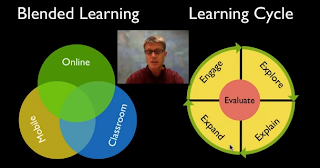













.png)









